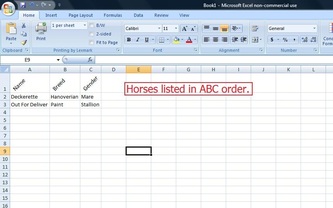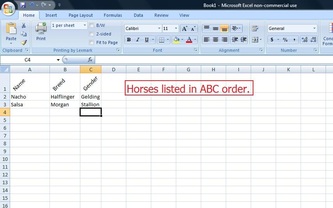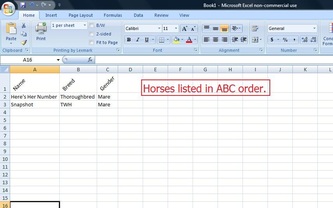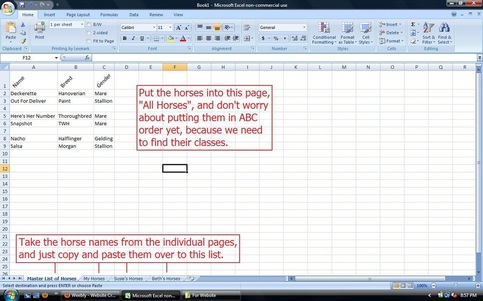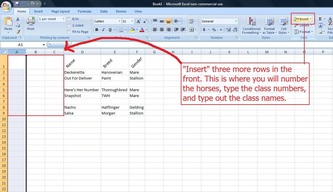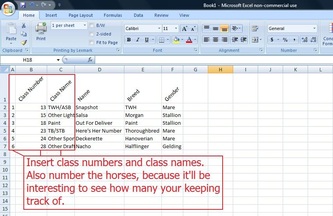So . . .
You’re here to learn my secret of keeping track of 100 horses all owned between 6 people, including myself. Or you might want to know how to keep track of 100 horses all your own. Alright, I’ll tell my process and ideas, and I allow you to steal them at your will!
Step 1: Finding proxies and shows.
Before you begin anything, you need to find a show to attend. You can go to www.NAMHSA.org to find a list of NAN qualified shows in your region. Once you decide on one you want to attend, you need to read over the ENTIRE website, from the front page to the last page. If you are proxying, you need to establish when the horses are going to arrive, earlier then a month is a good amount of time, and how many they are sending. Make sure they want to show with you for sure. Have them let you know when they pay for their proxy fee, that’s really helpful to know so you can keep track of it. I usually like Tracking for packages, but sometimes they don’t pay for it.
For this tutorial, I use Microsoft Office 2007 Student Edition. And I am using only two horses per person I use as examples.
For this tutorial, I use Microsoft Office 2007 Student Edition. And I am using only two horses per person I use as examples.
Step 2: Individual Horses to Owners & Listing
After establishing proxies or if you decide on who you want to show, you need to create lists of who is who. Ask
your proxies to send photos with the photos named who the horses are.
Unless you know for a fact the proxy is going to tag them, I recommend
this method to keep you from guessing. Ask your proxies for a list of names, breeds, and genders of the horses. Put them
into a spreadsheet with names of the proxies at the bottom, or for
yourself you just need one tab. This is the easiest way to keep
track of who belongs to who, and this page will help you make the
“Master List of Horses” when we get to that step.
Click the picture to make them bigger.
Click the picture to make them bigger.
Step 3: Merging into the All Models list.
Feel free to make it look how you can understand it, but this is pretty
much exactly how I made this for Rockin Redneck Round-up Live, and those
who were there were astounded how I kept track of almost 100 horses
owned by 6 people. Just saying. If you have a big amount of Minis and
Traditional, you can note of the sizes on the spreadsheet shown above, I
didn’t because I don’t have many I am using as examples, I don't have sizes on there. This is the most important page, because this will help you if you get lost, and to help you keep track of the winnings. Also who has been out to the table and back and who comes up
next.
Step 4 - Classes
On your spreadsheet, you need to determine what classes the horses are going into. If your proxies did this already, then just add the classes into the spreadsheet. Type out the class names and numbers, because if you need to write call back cards, you can look at this page. At the same time, list the horses in numerical order by class numbers.
Step 6 - Uniting Class List & Models
The last step is combining the class list and the models you have listed. Some show websites have downloads available, and some websites you have to copy and paste. Either way its very simple, all you need to go is go to the class you're in, press enter, and insert the horses name.
Well, I really hope you enjoyed my tutorial, and by all means, please let me know if this was helpful for anyone. With this process, I can guarantee I will not miss one class if everything goes smoothly. Also, I CAN DO THIS FOR YOU! :)